As we continue to adjust to the new routines our Headmistress, Mrs Gibson answers questions from our community; this week we focus on how learning continues when students are self-isolating.
When should I keep my daughter at home?
The Government guidance is very clear that all young people should be back in educational settings and we expect all of our students to be in school, unless they are ill.
If your daughter shows signs of any sort of illness you should as always keep her at home until she is better. Our medical centre is under a little more pressure than normal as we need to maintain year group Bubbles and social distancing in the medical centre, so if you are in two minds about keeping your daughter at home, please err on the side of caution as we would not want her feeling unwell at school and not being able to have normal access to the nurses.
If your daughter displays any COVID symptoms such as a new continual cough, an elevated temperature or loss of taste/smell, she must remain at home in isolation and you must get her tested. Please inform the school if this is the situation.
Please email [email protected] if your daughter will not be in school. If your daughter receives as positive COVID test result please email: [email protected]
If my daughter is self-isolating at home how will she access her lessons?
If your daughter is poorly we do not expect her to access her lessons, she should rest and recover and then talk to her teachers once she is back in school to catch up on any missed work.
We are all here to support the girls whilst they are self-isolating, we know it will be a potentially unsettling experience for them, and we have put plans in place to ensure that they can continue with their lessons and to ensure they stay connected with the community. However, if you have any concerns please email your daughter’s Form Tutor so that we can anticipate and address any issues.
If your daughter is self-isolating she will have access to all of her lessons through her Google Drive and Google Classroom so she must make sure that she has her iPad with her and that she is ready to log-on at 8.40am for Lesson 1.
If your daughter is in the Junior School and is self-isolating please arrange with the Junior School office team to come and collect your daughter’s iPad from the Junior School reception. They will put it in a sealed plastic bag for parents to collect from reception, or will send it home with a sibling.
Junior School Remote Learning
In the Junior School, the class teacher will upload activities and lessons onto Google Classroom. All girls are familiar with Google Classroom and they should log on in the morning to see what activities they need to complete and work through them independently. The class teacher will be in touch with the student and her family to arrange a time each day to talk to the student to make sure she understands the tasks. Work can be uploaded electronically and the class teacher will provide feedback on completed work.
It is not possible in the Junior School for students to merely join the live classroom remotely. It would not be effective as it would be extremely difficult for the class teacher to teach to the room and give instructions and support such young individual remote students. It is more effective for the students to work on set tasks and then to review them with the teacher in one-to-one sessions.
Senior School Individual Remote Learning
Senior School students will follow a mix of approaches. All teachers are putting all of their lesson instructions on Google Classroom or sharing it with students in their Google Drive. There will be some lessons where your daughter would work independently; some, where she will work collaboratively using Google Chat or Google Docs and other lessons she will be able to attend the live classroom via Google Meet. Your daughter’s teachers will provide guidance on how the lesson will be accessed.
All work can be handed in digitally and she will receive feedback this way as well.
Your daughter’s Form Tutor will keep in touch with her and as and when required individual subject teachers will also make contact with your daughter.
What happens if a Bubble goes into isolation?
If a whole Bubble needed to go into isolation, all teaching would move to our remote model and be delivered across our online platforms. Learning would follow our regular timetable and classes for both the Senior and Junior School would be a blend of live teaching through Google Meet and Google Chat and remote independent learning on Google Classroom and Google Drive.
If a Junior School Class Bubble went into isolation the Junior School would contact parents and ask them to come and pick up their daughter’s iPads at a set time.


.png&command_2=resize&height_2=85)